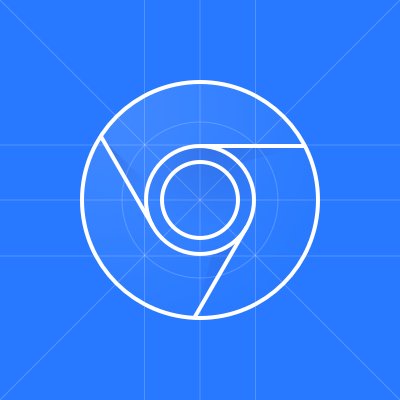
@ChromeDevTools
Official account. Follow for latest news, features, tips and more. Shape the future of DevTools, participate:
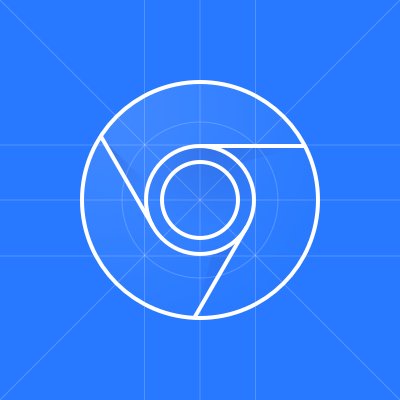
@ChromeDevTools
Official account. Follow for latest news, features, tips and more. Shape the future of DevTools, participate: